How to Accurately Count Words & Characters for SEO Writing
Professional techniques to optimize content length with our free Word Counter Tool. No registration required.
Why Word Count Matters for SEO
Google prioritizes comprehensive content. Studies show that longer, well-structured content (1,500+ words) tends to rank higher, but quality matters more than quantity. Our Word Counter Tool helps you:
- Hit the sweet spot - Ideal blog post length: 1,500-2,500 words
- Optimize metadata - Meta descriptions under 160 characters
- Improve readability - Sentence length (15-20 words) and paragraph analysis
3 Professional Counting Techniques
1. Real-Time Analysis
Our tool updates counts as you type, showing:
- Words (total and per-sentence)
- Characters (with/without spaces)
- Character distribution (letters, digits, special characters)
- Reading time estimates
Try Our Word Counter Now
Paste any text below to see real-time analysis:
2. Keyword Density Checks
Use the "Word Frequency" feature to:
- Avoid over-optimization (ideal: 1-2% keyword density)
- Spot repetitive phrasing
- Balance synonyms for natural writing
3. Mobile-Friendly Editing
Since 60% of searches come from mobile, our tool:
- Works flawlessly on all devices
- Saves progress locally (no data leaves your browser)
- Has a clean, distraction-free interface
SEO Checklist for Writers
| Metric | Ideal Range | How Our Tool Helps |
|---|---|---|
| Blog Post Length | 1,500-2,500 words | Live word count tracker |
| Meta Description | 120-160 characters | Character counter |
| Paragraph Length | 3-4 sentences | Paragraph detection |
| Readability | Grade 8-10 level | Coming soon in v2.0 |
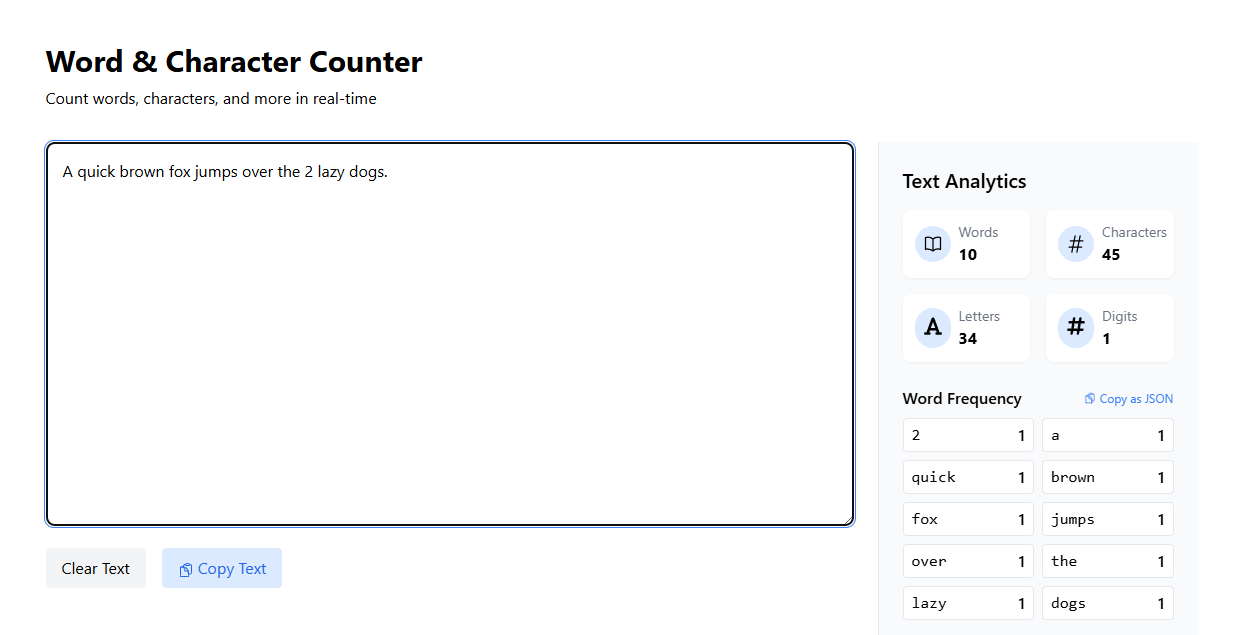
Our tool highlights key metrics for SEO writing with color-coded indicators
How to Use Our Free Tool
- Go to Word Counter Tool
- Paste your text (or type directly)
- Analyze the real-time stats sidebar:
- Red flag ⚠️ if word count <1,000
- Green light ✅ for 1,500-2,500 words
- Adjust content based on the data
Final Thoughts
While word count isn't the only SEO factor, it's an important baseline metric. Our free Word Counter Tool helps you:
- Meet content length guidelines without guessing
- Analyze text structure for better readability
- Optimize metadata character limits
Remember: Quality always trumps quantity. Use word counts as a guideline, not an absolute rule.